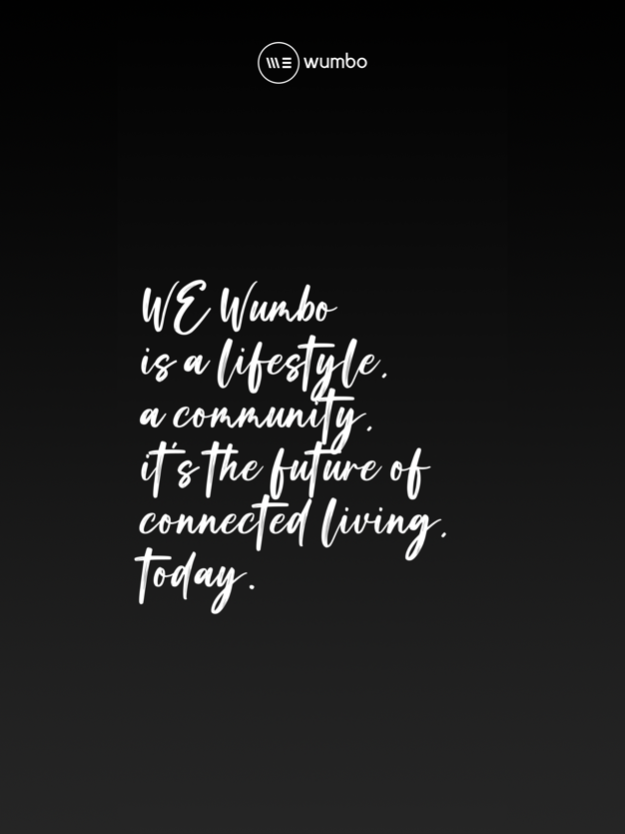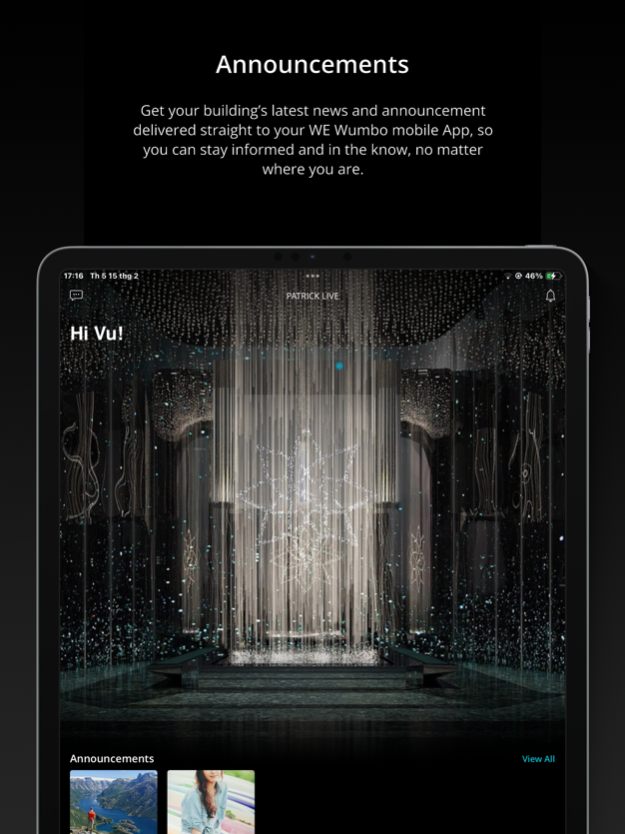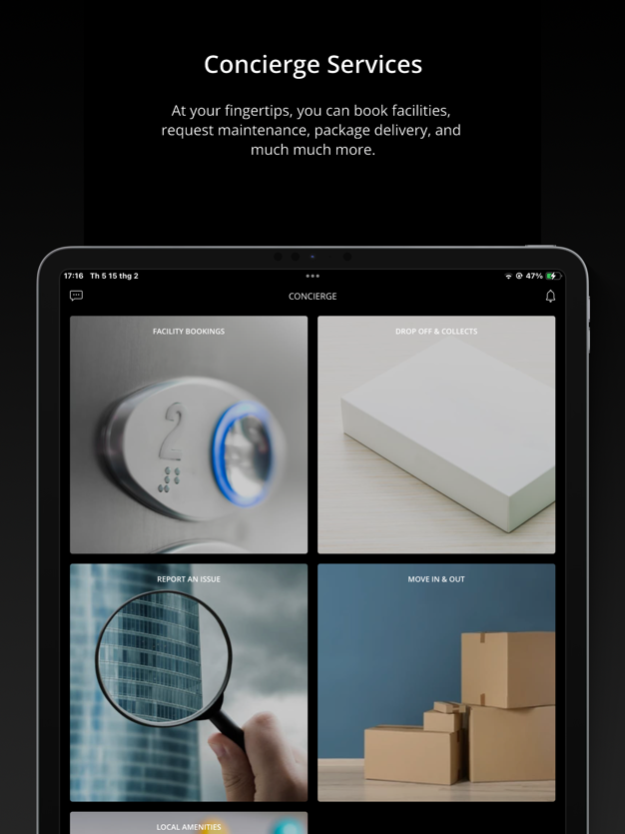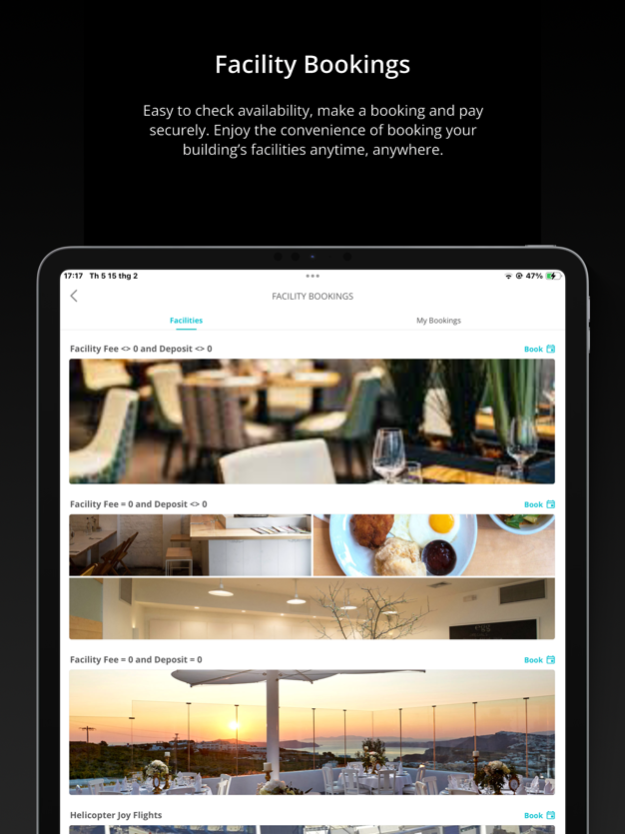WE Wumbo 2.9.13
Continue to app
Free Version
Publisher Description
Welcome to the WE Wumbo app! Tomorrow's buildings need to be more than just showpieces for unique ideas and plans. They should be smarter, safer and more efficient to improve and enriched the lives of people within them. WE Wumbo has joined the dots... with our group of industry innovators to co-create smart buildings, smart communities with our fully integrated digital ecosystem designed to improve operational efficiencies, reduced costs and most importantly enriched resident experiences. Our key features are as follows but we are not limited to:
- Building News & Announcements
- Facility bookings
- Parcel Collection
- Connect with neighbours and social groups
- Report apartment defects
- Manage home documents
- Report a building issue
- In-Home Services
- Wumbo rewards program
Feb 29, 2024
Version 2.9.13
Discover our newest and enhanced features on our platform!
• Redesigned Amenities Booking interface for clearer visibility of available booking times
• Building Announcements can now include attachments
• Add comments to your amenity bookings, view approval/decline notes, incident reports, and damage report attachments from Building Management
• Changes to Amenity deposit fees to be an automatic charge 2 days before your booking start
• Bug fixes and performance improvements
About WE Wumbo
WE Wumbo is a free app for iOS published in the Office Suites & Tools list of apps, part of Business.
The company that develops WE Wumbo is Wumbo Technologies. The latest version released by its developer is 2.9.13.
To install WE Wumbo on your iOS device, just click the green Continue To App button above to start the installation process. The app is listed on our website since 2024-02-29 and was downloaded 34 times. We have already checked if the download link is safe, however for your own protection we recommend that you scan the downloaded app with your antivirus. Your antivirus may detect the WE Wumbo as malware if the download link is broken.
How to install WE Wumbo on your iOS device:
- Click on the Continue To App button on our website. This will redirect you to the App Store.
- Once the WE Wumbo is shown in the iTunes listing of your iOS device, you can start its download and installation. Tap on the GET button to the right of the app to start downloading it.
- If you are not logged-in the iOS appstore app, you'll be prompted for your your Apple ID and/or password.
- After WE Wumbo is downloaded, you'll see an INSTALL button to the right. Tap on it to start the actual installation of the iOS app.
- Once installation is finished you can tap on the OPEN button to start it. Its icon will also be added to your device home screen.